From here, you can manage projects, track users, customize login flows, configure paymasters, and access node endpoints.
Project Management
Every SDK requires three values: Project ID, Client Key, and App ID.You create these inside the dashboard by setting up:
- Projects: Containers for multiple applications with shared settings.
- Applications: Specific instances (Web, iOS, Android) identified by an App ID.
- Multi-device login: Keep user accounts consistent across devices.
- Redirect links: Define where users land after login.
When creating an app, you’ll need to specify a domain. This can be any domain, even a placeholder like
demo.com.Access the Particle Dashboard
Access the Particle Dashboard
Sign up or Log in into the Particle dashboard

Create a new project or enter an existing project
Create a new project or enter an existing project
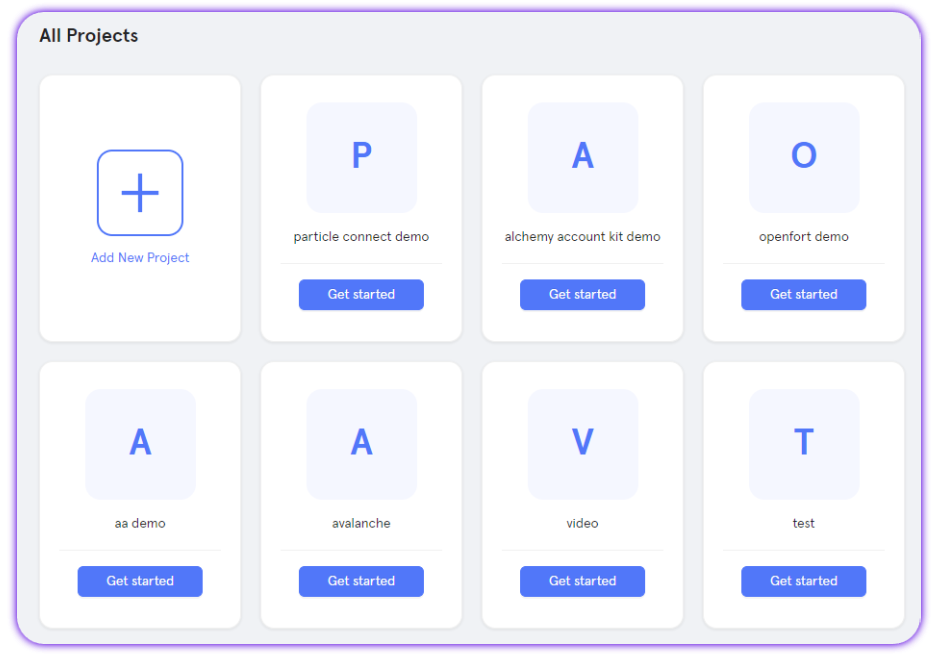
Create a new web application, or skip this step if you already have one
Create a new web application, or skip this step if you already have one
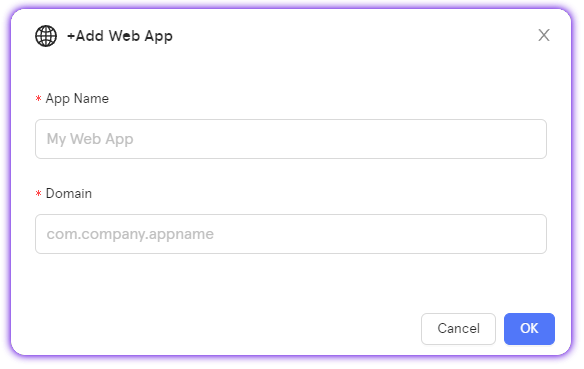
Retrieve the project ID (`projectId`), the client key (`clientKey`), and the application ID (`appId`)
Retrieve the project ID (`projectId`), the client key (`clientKey`), and the application ID (`appId`)
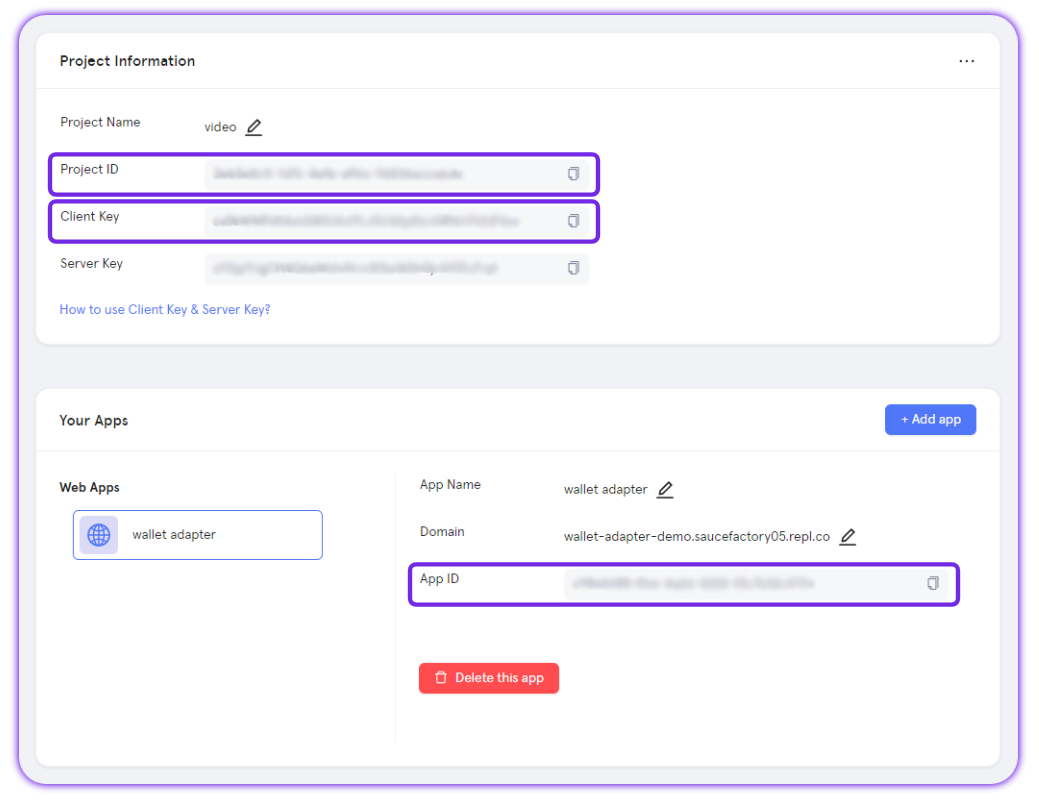
User Activity
The Activity tab gives you real-time insight into app usage:- Total, new, and active users
- Wallet connections and social logins
- Verification messages (SMS + email)
Team
Use the Team tab to invite collaborators:- Administrators: Full edit access (apps, branding, authentication, etc.)
- Viewers: Read-only access
Users
The Users tab lists all individual users of your apps, showing:- Linked social accounts (if any)
- EVM and Solana addresses
- Sign-up and last active timestamps
getUserInfo.
Custom Auth
For apps needing custom login flows, the Custom page supports JWT-based authentication (RS256).Configure fields like:
- JWKs URI
- Custom ID key
- Validation rules
Find a comple guide on how to implement custom authentication via JWT.
Paymaster
The Paymaster page manages Particle’s Omnichain Paymaster:- Deposit stablecoins on one chain (e.g., Ethereum, BNB)
- Sponsor gas fees across 35+ supported chains
- Track deposits and usage
Stats
The Stats tab shows analytics for requests tied to your project:- Method distribution (e.g.,
eth_getBalance) - Success rate
- Total request count
📹 A quick dashboard walkthrough video is available.
