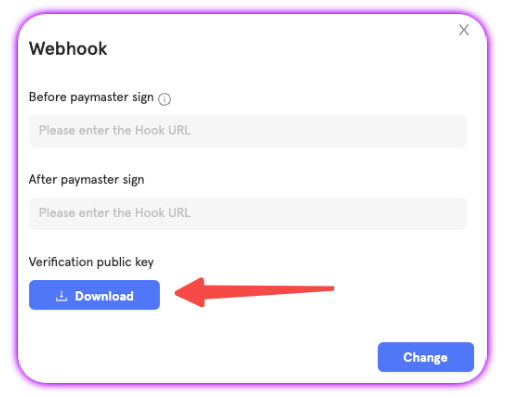Particle Omnichain Paymaster
The Omnichain Paymaster lets you sponsor gas fees across multiple chains with a single USDT deposit.- Deposit USDT once (Ethereum or BNB Chain)
- Funds are automatically converted into the native gas token of the target chain
- Works out of the box with Particle’s Smart Wallet-as-a-Service
- Free to use on testnets (no deposit required)
- Fully customizable sponsorship logic via webhooks
How to Use the Paymaster
There are two ways to use the Paymaster:1. Through Particle’s AA SDKs
- Enabled automatically, no setup required.
- On testnets, transactions are sponsored for free.
- On mainnets, sponsorship is funded from your project’s Paymaster balance.
2. Through the Paymaster RPC
If you want direct control: https://paymaster.particle.network Supported RPC methods:pm_sponsorUserOperation— request gas sponsorshippm_paymasterBalance— check your deposit balance
Funding the Paymaster
To sponsor transactions on mainnets:- Go to the Particle Dashboard.
- Create a project (if you don’t have one yet).
- Open the Paymaster menu.
- Deposit USDT on Ethereum or BNB Chain.
- Deposits are tied to your project (
projectId,clientKey,appId). - Deposits automatically cover sponsorships across all supported EVM chains.
USDT is not required for testnet sponsorship.
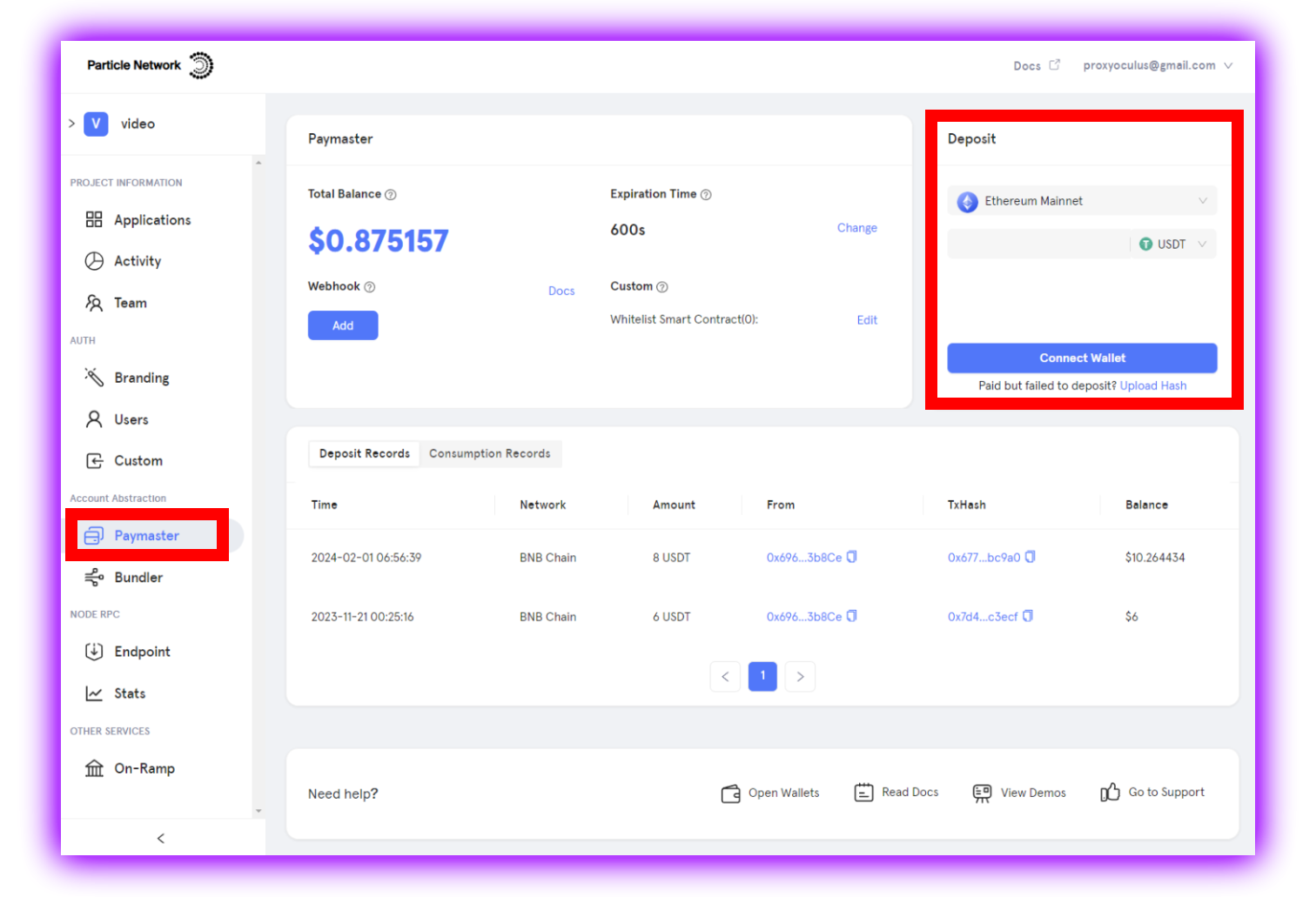
Conditional Sponsorship (Webhooks)
You can define rules for when sponsorship applies using webhooks. Available hooks:before_paymaster_sign— runs before sponsorship; determines if theUserOpshould be signed.after_paymaster_sign— runs after sponsorship; useful for logging or post-processing.
projectUuid— your project IDchainId— chain where sponsorship is requesteduserOp— the fullUserOperationobjectentryPoint— standard EntryPoint address (0x5FF137...)parsed— simplified transaction array
200 to confirm sponsorship, or 400 to reject.
Example: before_paymaster_sign
json
Example: after_paymaster_sign
json
Request Verification
All webhook requests from Particle are signed.- A unique RSA-2048 keypair is generated for each project.
- Download your project’s public key from the Particle Dashboard.
- Use it to verify the
x-particle-signatureheader on incoming requests.